










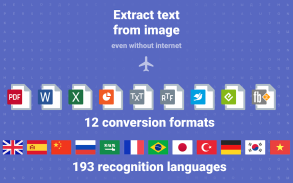

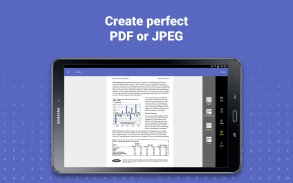
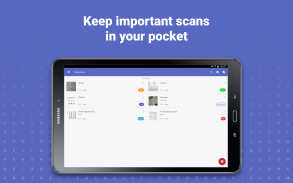


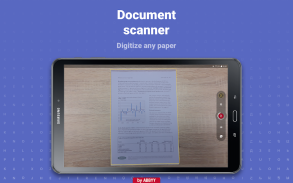


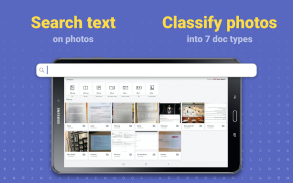
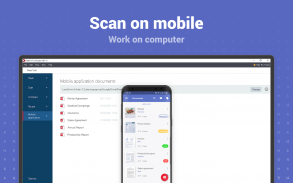


FineReader
Mobile Scanner App

Описание на FineReader: Mobile Scanner App
FineReader is an AI-powered smart mobile scanner for any type of document. With this handy scanner app on your phone, you will never have to use a desktop scanner again. Use the app to create electronic copies in PDF and JPEG. Any photo or document that is scannable, FineReader can read! Use it for scanning docs, photos, menus, books, receipts, magazines, and more. FineReader can work as a cam scanner and PDF converter all in one. Our optical character recognition technology is able to extract text from scans without an internet connection. The text is then available for editing and sharing in 12 different formats, such as Word, Excel, and PDF.
🏆 FineReader has been ranked as the #1 Business Application in 98 countries and was the Winner of the SUPERSTAR Award in the «Document Capture» category at the Mobile Star Awards.
FEATURES:
✔️ Create digital copies of any printed or hand-written document using our text scanner cam.
✔️ After you scan a document, save it in a number of popular formats such as PDF, JPEG, and Microsoft Office Word.
✔️ Use our document scanner to convert any photo scan into text. It doesn’t even require an internet connection!
✔️ OCR technology in our PDF scanner app can recognize text in 193 different languages, including Latin, Cyrillic, Chinese, Japanese, and Korean alphabets.
✔️ Choose from 12 output formats, including Word, Excel, PDF, and more.
✔️ Purchase our premium account for pro features, such as preserving the original document formatting like lists, tables, and headers.
✔️ Share the results of the PDF scanner with friends and colleagues via email, fax, popular messengers, and cloud storage.
✔️ The FineReader scanner app for documents can separate your documents into 7 different types: A4, books, business cards, hand-written, IDs, receipts, and others.
✔️ Use the search feature to find the text you’re looking for. Type the text into the search field and the scan app will find all the photos that contain these words.
✔️ Use the photo scanner as a PDF compressor and editor. Create, edit, and enhance tiny images, as well as large multi-page documents with ease.
✔️ Enjoy high-quality images through the lens of your smartphone camera with auto-capture of page boundaries and advanced image filters. Scans can be processed in color, greyscale, or black and white.
✔️ Just made a genius scan? Save it in the app with a tag attached, so it’s easier to find later.
PREMIUM ACCOUNT FEATURES:
• A premium account subscription is automatically renewed.
• Image-to-text recognition (OCR).
• The premium version has no ads.
Join our online community and learn more about FineReader:
• Mobileblog.ABBYY.com/en
• Facebook.com/AbbyyMobile
• Twitter @Abbyy_Mobile_ww
• Youtube.com/AbbyyMobile
--------------------
CORPORATE VOLUME LICENSING
If you are interested in volume licensing (more than 100) for your company or any customization of the app, please contact us at mobile@abbyy.com.
--------------------
Leave a review if FineReader makes your life easier. We value your opinion!
























